Truly authentic


Take your project to the next level by adding Halation to your footage. As a by-product of shooting film, Halation adds a red glow around the bright part of your image, adding to the romantic feeling of celluloid film.

What is Halation?


What is Halation by FilmConvert?
Our Halation is the perfect finishing touch to your creative grade, that emphasizes the organic and tactile feeling of film. It adds an innate softness to your image, adding to the romantic feeling akin to celluloid film, and elevates your grade to the next level.


How Halation by FilmConvert works

Genuine
Mimics where halation would naturally occur if shot on film.

Intuitive
Intuitive controls for anyone at any level of editing.

Fast
Quick and easy edit, playback, and render speeds with halation turned on.

Fully Customizable
Customize the halation settings to your liking, either by sticking to the default settings or adjusting it to your own preferences.
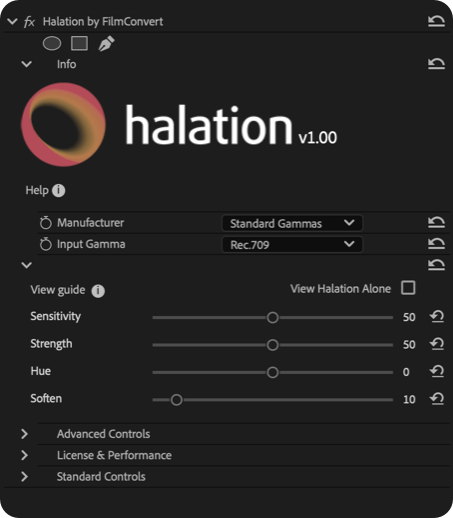


Genuine
Mimics where halation would naturally occur if shot on film.

Intuitive
Intuitive controls for anyone at any level of editing.

Fast
Quick and easy edit, playback, and render speeds with halation turned on.

Fully Customizable
Customize the halation settings to your liking, either by sticking to the default settings or adjusting it to your own preferences.
Get truly authentic Halation today!
Try Halation by FilmConvert as a standalone plugin or an add-on for FilmConvert Nitrate with our watermarked trial version. Purchase your license today to get the full power of Halation without limitations.

Frequently Asked Questions
Yes, Halation is available as either a standalone plugin, or as an add-on for FilmConvert Nitrate.
If you are using Halation as an add-on to FilmConvert Nitrate, then this uses the same camera packs available in Nitrate.
If you are using the standalone version, then it allows to select the specific color space you’re working in, by choosing the input gamma of your footage. This means you can use Halation in color managed workflows such as ACES, Linear, DWG and HDR.
No. Halation is a one time purchase.
If you purchase Halation as an add-on to Nitrate, this is linked to your pre-existing license. You will then be able to use it on all seats allocated to your license.
If you purchase Halation as a standalone, then it comes with three activation seats, meaning it can be used on up to three devices at once. You can manage your license and activations on your Account